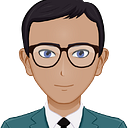Exploring PySpark: Memory Management, Resource Control, and Database Interactions

Introduction:
PySpark, the Python API for Apache Spark, is a powerful framework for distributed data processing and analysis. It provides a high-level interface to leverage the scalability and performance of Apache Spark, enabling users to work with large datasets efficiently. In this article, we delve into various aspects of PySpark, focusing on memory management, resource control, and database interactions.
The discussion begins with an exploration of how PySpark works and reacts in terms of memory usage. We examine techniques for controlling memory, handling OutOfMemory errors, and optimizing memory usage through partitioning and parallelism. Through code examples, we demonstrate strategies to efficiently manage memory and improve the performance of PySpark applications.
Moving forward, we shift our attention to the realm of database interactions in PySpark. We delve into the intricacies of controlling single and multiple connection setups with databases, limiting the number of connections, and establishing effective connection management. Code snippets showcase techniques to control connections and ensure optimal usage when PySpark interacts with databases.
Expanding the scope, we touch upon additional topics related to PySpark that emerge in the course of our discussion. We explore the use of broadcast variables for efficient data sharing, handling data partitioning and skew, applying data compression, leveraging caching strategies, and integrating PySpark into data pipelines and workflow management systems. Each point is accompanied by illustrative code examples to enhance understanding and facilitate practical implementation.
Moreover, we highlight PySpark’s capabilities in machine learning with MLlib and graph processing with GraphFrames. We touch upon PySpark SQL functions, window functions, and the support for various data sources and formats. The article concludes with a mention of performance tuning techniques and the seamless integration of PySpark with the broader Apache Spark ecosystem.
By navigating through the intricacies of memory management, resource control, and database interactions, this comprehensive discussion equips users with valuable insights and practical guidance for harnessing the full potential of PySpark. With a solid understanding of these key aspects, developers and data engineers can leverage PySpark to tackle big data challenges efficiently and unlock the power of distributed data processing.
Understanding PySpark’s Memory Behavior and Management
PySpark is a powerful open-source framework for distributed data processing in Apache Spark, which is designed to process large-scale datasets across clusters of computers. PySpark provides an interface for programming Spark with Python, allowing you to leverage the capabilities of Spark using Python code.
When it comes to memory management in PySpark, there are a few key aspects to consider:
- Distributed computing: Spark allows you to distribute data across a cluster of machines, enabling parallel processing. The data is divided into partitions, and each partition is processed on a separate executor node in the cluster. This distribution allows PySpark to handle large datasets that cannot fit into the memory of a single machine.
- Resilient Distributed Datasets (RDDs): RDDs are the fundamental data structure in Spark. They are an immutable collection of objects that can be processed in parallel. RDDs are fault-tolerant and can be rebuilt from their lineage in case of failures. PySpark automatically manages the partitioning and distribution of RDDs across the cluster.
- Lazy evaluation: PySpark follows a lazy evaluation model, which means that transformations on RDDs are not executed immediately. Instead, they are recorded as a series of operations (called the lineage) to be performed on the data. This allows Spark to optimize the execution plan and minimize unnecessary computations.
- Memory management: Spark employs a combination of in-memory caching and disk storage to manage data. By default, Spark stores RDDs in memory as much as possible to achieve high-speed processing. When the available memory is not sufficient to hold all the data, Spark automatically spills excess partitions to disk.
- Storage levels: Spark provides different storage levels to control the amount of data stored in memory. You can specify the desired storage level when caching an RDD. The available storage levels include MEMORY_ONLY, MEMORY_AND_DISK, MEMORY_ONLY_SER, and more. Each level has its trade-offs between memory usage and performance.
- Garbage collection: PySpark relies on the Java Virtual Machine (JVM) for memory management, including garbage collection. The JVM’s garbage collector automatically reclaims memory occupied by objects that are no longer referenced. However, inefficient memory usage or memory leaks can affect PySpark’s performance, so it’s important to monitor memory usage and optimize your code accordingly.
In summary, PySpark leverages distributed computing, RDDs, lazy evaluation, and memory management techniques to handle large-scale datasets. It optimizes memory usage by caching data in memory, spilling to disk when necessary, and providing configurable storage levels. Understanding these concepts can help you design efficient PySpark applications and make the most of available resources.
Examples, Explanation & Code for each of the above listed term
Let’s dive into more details about memory management in PySpark and provide some code examples.
- Distributed Computing and RDDs: PySpark distributes data across a cluster of machines and processes it in parallel using RDDs. Here’s an example that demonstrates the distributed nature of PySpark:
from pyspark.sql import SparkSession
# Create a SparkSession
spark = SparkSession.builder.appName("DistributedExample").getOrCreate()
# Create an RDD from a list of numbers
numbers = [1, 2, 3, 4, 5]
rdd = spark.sparkContext.parallelize(numbers)
# Perform a transformation on the RDD
squared_rdd = rdd.map(lambda x: x * x)
# Collect the results into a list
result = squared_rdd.collect()
# Print the result
print(result)In this example, the RDD is distributed across the worker nodes in the cluster, and the map transformation is applied to each partition in parallel. The collect action gathers the results from all partitions back to the driver program.
2. Lazy Evaluation and Execution Plan Optimization: PySpark follows lazy evaluation, which means transformations on RDDs are not executed immediately. Instead, Spark builds a lineage graph representing the operations to be performed on the data. Here’s an example:
from pyspark.sql import SparkSession
# Create a SparkSession
spark = SparkSession.builder.appName("LazyEvaluationExample").getOrCreate()
# Create an RDD from a list of numbers
numbers = [1, 2, 3, 4, 5]
rdd = spark.sparkContext.parallelize(numbers)
# Perform transformations on the RDD
squared_rdd = rdd.map(lambda x: x * x)
filtered_rdd = squared_rdd.filter(lambda x: x > 10)
# Print the execution plan
print(filtered_rdd.toDebugString())In this example, the map transformation and filter transformation are recorded in the execution plan but not executed immediately. You can inspect the execution plan using the toDebugString() method.
3. Memory Management and Storage Levels: PySpark provides storage levels to control how RDDs are stored in memory. Here’s an example that demonstrates caching an RDD using different storage levels:
from pyspark.sql import SparkSession
# Create a SparkSession
spark = SparkSession.builder.appName("MemoryManagementExample").getOrCreate()
# Create an RDD from a list of numbers
numbers = [1, 2, 3, 4, 5]
rdd = spark.sparkContext.parallelize(numbers)
# Cache the RDD with different storage levels
rdd.persist()
# Or specify a storage level explicitly
# rdd.persist(storageLevel=StorageLevel.MEMORY_AND_DISK)
# Perform transformations on the RDD
squared_rdd = rdd.map(lambda x: x * x)
# Trigger the caching by performing an action
squared_rdd.count()
# Check if the RDD is cached in memory
print(squared_rdd.is_cached)In this example, the RDD is cached in memory using the default storage level, which is MEMORY_ONLY. You can also specify other storage levels such as MEMORY_AND_DISK, MEMORY_ONLY_SER, or a combination of them.
4. Garbage Collection and Memory Optimization: PySpark relies on the JVM’s garbage collector for memory management. It’s essential to optimize memory usage and avoid memory leaks. Here are a few tips:
- Avoid creating unnecessary objects in your transformations.
- Use
mapPartitionsinstead ofmapif you need to initialize any heavy objects once per partition instead of once per element. - Use
unpersist()to explicitly remove RDDs from memory when they are no longer needed. - Monitor memory usage using the Spark UI or tools like Ganglia or Grafana.
By optimizing memory usage and managing RDDs efficiently, you can improve the performance of your PySpark applications.
5. Storage Levels: Spark provides different storage levels that control how RDDs are stored in memory. You can specify the desired storage level when caching an RDD. Here’s an example:
from pyspark.sql import SparkSession
from pyspark import StorageLevel
# Create a SparkSession
spark = SparkSession.builder.appName("StorageLevelsExample").getOrCreate()
# Create an RDD from a list of numbers
numbers = [1, 2, 3, 4, 5]
rdd = spark.sparkContext.parallelize(numbers)
# Cache the RDD with different storage levels
rdd.persist(StorageLevel.MEMORY_AND_DISK)
# Or specify the storage level explicitly
# rdd.persist(storageLevel=StorageLevel.MEMORY_AND_DISK_SER)
# Perform transformations on the RDD
squared_rdd = rdd.map(lambda x: x * x)
# Trigger the caching by performing an action
squared_rdd.count()
# Check if the RDD is cached in memory
print(squared_rdd.is_cached)In this example, the RDD is cached with the MEMORY_AND_DISK storage level, which stores the data in both memory and disk. If the data cannot fit in memory, it spills the excess partitions to disk. Alternatively, you can use MEMORY_AND_DISK_SER to cache the serialized form of the RDD in memory and spill to disk if needed. There are other storage levels available, such as MEMORY_ONLY, MEMORY_ONLY_SER, DISK_ONLY, etc., each with different trade-offs between memory usage and performance.
6. Garbage Collection: PySpark relies on the JVM’s garbage collector (GC) for memory management, including automatic reclamation of memory occupied by objects that are no longer referenced. However, inefficient memory usage or memory leaks can impact PySpark’s performance. Here are a few considerations:
- Minimize object creation: Avoid unnecessary object creation within transformations. Use local variables instead of creating new objects repeatedly.
- Properly manage resources: If you’re working with external resources like database connections or files, make sure to release them properly using
try-finallyorwithstatements. - Tune JVM settings: Adjusting the JVM settings, such as heap size and garbage collection algorithm, can have an impact on PySpark’s memory management. It’s recommended to tune these settings based on the specific requirements of your application.
- Monitor memory usage: PySpark provides a web-based user interface called Spark UI, which allows you to monitor memory usage, executor metrics, and garbage collection statistics. Monitoring memory usage can help you identify potential memory-related issues and optimize your code accordingly.
By applying these best practices, monitoring memory usage, and optimizing your code, you can ensure efficient memory management and better performance in PySpark applications.
Mastering Control: Techniques for Managing PySpark’s Memory, Resource, and Database Interactions
To control the topics mentioned (storage levels, memory management, and garbage collection) in PySpark, you can take the following steps:
- Storage Levels:
- Specify the desired storage level explicitly when caching RDDs using the
persist()method. You can choose from available storage levels such asMEMORY_ONLY,MEMORY_AND_DISK,MEMORY_ONLY_SER, etc. - Consider the trade-offs between memory usage and performance when selecting the storage level. For example, using
MEMORY_AND_DISKallows data to spill to disk when memory is full, but it may introduce additional I/O overhead. - Use the appropriate storage level based on the size of your data, available memory, and performance requirements.
2. Memory Management:
- Optimize memory usage within your PySpark code by minimizing object creation, avoiding unnecessary transformations, and using efficient data structures.
- Leverage Spark’s lazy evaluation to avoid unnecessary computations and optimize the execution plan.
- Monitor memory usage using the Spark UI or other monitoring tools. Keep an eye on the amount of memory being used, spillage to disk, and any potential memory-related bottlenecks.
- Tune JVM settings such as heap size and garbage collection algorithm to suit your application’s requirements. Experiment with different configurations to find the optimal settings for your workload.
3. Garbage Collection:
- Be mindful of object lifecycles within your PySpark code. Release resources properly by using
try-finallyorwithstatements, especially when dealing with external resources like database connections or files. - Minimize object creation within transformations and prefer reusing existing objects when possible.
- Monitor garbage collection behavior and statistics to ensure efficient memory reclamation. The Spark UI provides insights into garbage collection metrics and can help identify any anomalies or issues.
- Adjust JVM settings related to garbage collection, such as garbage collector type, heap size, and memory allocation, to achieve better performance. Experiment with different settings to find the optimal configuration for your workload.
Remember that the specific approach and settings for controlling these topics depend on your application requirements, available resources, and the nature of your data. It’s recommended to monitor and benchmark your PySpark applications to optimize and fine-tune these aspects accordingly.
Example, Explanation & Code for above listed topic- Mastering Control
Let’s explore code examples that demonstrate how to control storage levels, memory management, and garbage collection in PySpark.
- Controlling Storage Levels: You can control the storage level of an RDD by explicitly specifying it during caching.
Here’s an example:
from pyspark.sql import SparkSession
from pyspark import StorageLevel
# Create a SparkSession
spark = SparkSession.builder.appName("StorageLevelsExample").getOrCreate()
# Create an RDD from a list of numbers
numbers = [1, 2, 3, 4, 5]
rdd = spark.sparkContext.parallelize(numbers)
# Cache the RDD with a specific storage level
rdd.persist(StorageLevel.MEMORY_AND_DISK)
# Perform transformations on the RDD
squared_rdd = rdd.map(lambda x: x * x)
# Trigger the caching by performing an action
squared_rdd.count()
# Check if the RDD is cached in memory
print(squared_rdd.is_cached)In this example, the RDD is explicitly cached with the MEMORY_AND_DISK storage level using the persist() method. This ensures that the data is stored both in memory and on disk. You can choose the appropriate storage level based on your requirements.
2. Memory Management: To optimize memory usage and performance, consider the following techniques:
from pyspark.sql import SparkSession
# Create a SparkSession
spark = SparkSession.builder.appName("MemoryManagementExample").getOrCreate()
# Create an RDD from a list of numbers
numbers = [1, 2, 3, 4, 5]
rdd = spark.sparkContext.parallelize(numbers)
# Perform transformations on the RDD
squared_rdd = rdd.map(lambda x: x * x)
# Persist intermediate RDDs in memory
squared_rdd.persist()
# Unpersist the RDD after it's no longer needed
squared_rdd.unpersist()
# Trigger the caching by performing an action
squared_rdd.count()In this example, the intermediate RDD (squared_rdd) is persisted in memory using the default storage level (which is MEMORY_ONLY). By persisting the RDD, you can avoid recomputing it if it is needed multiple times. After you're done using the RDD, you can explicitly unpersist it to release the memory. Monitoring memory usage using the Spark UI can help you analyze the impact of persisting and unpersisting RDDs on memory consumption.
3. Garbage Collection: Controlling garbage collection behavior can be done through JVM settings. Here’s an example of how you can specify JVM options in PySpark:
from pyspark.sql import SparkSession
# Configure JVM options for SparkSession
spark = SparkSession.builder \
.appName("GarbageCollectionExample") \
.config("spark.executor.extraJavaOptions", "-XX:+PrintGCDetails -XX:+PrintGCTimeStamps") \
.getOrCreate()
# Rest of your PySpark code...In this example, we set two JVM options related to garbage collection (-XX:+PrintGCDetails and -XX:+PrintGCTimeStamps). These options enable printing detailed GC information and timestamps, which can help in monitoring and analyzing GC behavior. You can experiment with different JVM options to tune garbage collection behavior according to your specific requirements.
Remember, these are just examples to illustrate the concepts. The actual configurations and settings may vary based on your specific use case and requirements.
Conclusion:
PySpark, as the Python API for Apache Spark, offers a robust framework for distributed data processing and analysis. Throughout this article, we have delved into various crucial aspects of PySpark, including memory management, resource control, and database interactions. By understanding and effectively utilizing these features, users can optimize their PySpark applications and leverage the full potential of this powerful framework.
We began by exploring how PySpark works and reacts with respect to memory usage. By employing techniques such as controlling memory allocation, handling OutOfMemory errors, and optimizing parallelism and partitioning, developers can efficiently manage memory and enhance the performance of their PySpark applications.
Additionally, we delved into database interactions, emphasizing the importance of controlling single and multiple connection setups. By limiting the number of connections and implementing effective connection management strategies, PySpark can interact with databases in a controlled and efficient manner, ensuring optimal utilization of resources.
Furthermore, we covered a range of additional topics related to PySpark, such as broadcast variables, data partitioning and skew, data compression, caching strategies, data pipelines, and workflow management. Each topic was accompanied by code examples, enabling users to grasp practical implementation techniques and expand their PySpark capabilities.
In conclusion, by navigating through the intricacies of memory management, resource control, and database interactions, we have provided readers with valuable insights and practical guidance for effectively utilizing PySpark. With a solid understanding of these key aspects, developers and data engineers can harness the power of PySpark to tackle big data challenges efficiently, process large datasets, perform advanced analytics, and unlock valuable insights.
PySpark’s ability to seamlessly integrate with the broader Apache Spark ecosystem further enhances its potential. By leveraging the scalability, performance, and rich set of libraries offered by PySpark, users can embark on data-driven journeys and unlock the full potential of distributed data processing.
Readers should note that this content provides a foundation for understanding PySpark’s concepts and techniques. Real-world scenarios may differ, and it is important to adapt and apply this knowledge accordingly. The provided code examples serve as explanations and references rather than one-size-fits-all solutions.