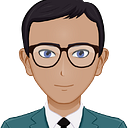Python Shortcuts for Efficiency
We will explore a range shortcuts in Python, which can significantly improve coding efficiency and productivity. These shortcuts cover various aspects such as variable swapping, list comprehension, string manipulation, and more, offering simple yet effective techniques to streamline your Python code.
- Swapping Values: You can swap the values of two variables without using a temporary variable by using a tuple:
a, b = b, a2. List Comprehension with Conditional: List comprehensions can include conditional statements for more complex filtering:
evens = [x for x in range(10) if x % 2 == 0]3. Underscore as a Throwaway Variable: If you don’t need to use the value of a variable, you can use an underscore as a throwaway variable:
for _ in range(5):
# Do something without using the loop variable
...4. Multiple Variable Assignment: You can assign multiple variables simultaneously using a single line:
a, b, c = 1, 2, 35. Conditional Assignment: Assign a value to a variable conditionally in a single line:
result = 1 if condition else 06. Concatenating Strings: You can concatenate multiple strings using the join() method instead of the + operator for better performance:
words = ['Hello', 'World', '!']
sentence = ' '.join(words)7. Chaining Comparison Operators: You can chain comparison operators for concise and readable code:
x = 5
if 0 < x < 10:
print("x is between 0 and 10")8. The Walrus Operator (Python 3.8+): The walrus operator (:=) allows you to assign a value to a variable as part of an expression:
while (line := input()) != 'quit':
# Do something with the input line
...9. Using enumerate() with for Loops: You can use the enumerate() function to iterate over a sequence while also getting the index of each item:
fruits = ['apple', 'banana', 'orange']
for index, fruit in enumerate(fruits):
print(f"Index: {index}, Fruit: {fruit}")10. Unpacking Iterables: You can unpack the elements of an iterable into individual variables using the * operator:
a, b, *rest = [1, 2, 3, 4, 5]11. zip() Function: The zip() function can be used to iterate over multiple sequences simultaneously:
names = ['Alice', 'Bob', 'Charlie']
ages = [25, 30, 35]
for name, age in zip(names, ages):
print(f"{name} is {age} years old")12. Dictionary Comprehension: Similar to list comprehensions, you can create dictionaries using comprehensions:
numbers = [1, 2, 3, 4, 5]
squared = {x: x ** 2 for x in numbers}13. collections.defaultdict: The defaultdict class from the collections module provides a default value for a non-existent key in a dictionary:
from collections import defaultdict
d = defaultdict(int)14. collections.Counter: The Counter class from the collections module is useful for counting occurrences of elements in a list or string:
from collections import Counter
counts = Counter(['a', 'b', 'a', 'c', 'b', 'a'])15. any() and all() Functions: The any() function returns True if any element in an iterable is true, and the all() function returns True if all elements are true:
numbers = [1, 2, 3, 4, 5]
any_positive = any(x > 0 for x in numbers)16. itertools Module: The itertools module provides various functions for efficient looping and iteration:
import itertools
permutations = itertools.permutations([1, 2, 3])17. sys.exit(): The sys.exit() function can be used to exit a Python script with a specific exit code:
import sys
sys.exit(0) # Exit the script with a successful status18. timeit Module: The timeit module allows you to measure the execution time of small code snippets:
import timeit
timeit.timeit('some_function()', number=1000)19. functools.partial: The partial function from the functools module can be used to create partial functions with fixed arguments:
from functools import partial
def multiply(a, b):
return a * b
double = partial(multiply, b=2)
result = double(5)20. Reversing a String or List: You can reverse a string or a list using slicing with a step value of -1:
s = "Hello, World!"
reversed_string = s[::-1]21. Checking Palindrome: You can check if a string is a palindrome by comparing it with its reverse:
s = "radar"
is_palindrome = s == s[::-1]22. Removing Duplicates from a List: You can remove duplicates from a list while preserving the order by converting it to a set and back to a list:
numbers = [1, 2, 3, 2, 4, 1, 5]
unique_numbers = list(dict.fromkeys(numbers))23. Converting a List to a String: You can convert a list of strings into a single string by using the join() method with an empty separator:
words = ['Hello', 'World', '!']
sentence = ''.join(words)24. Checking for Anagrams: You can check if two strings are anagrams by comparing their sorted versions:
s1 = "listen"
s2 = "silent"
is_anagram = sorted(s1) == sorted(s2)25. Summing Elements in a List: You can sum all the elements in a list using the sum() function:
numbers = [1, 2, 3, 4, 5]
total = sum(numbers)26. Counting Occurrences of an Element in a List: You can count the occurrences of an element in a list using the count() method:
numbers = [1, 2, 2, 3, 2, 4, 2, 5]
count_of_twos = numbers.count(2)27. Reversing a Dictionary: You can reverse the keys and values of a dictionary using a dictionary comprehension:
d = {'a': 1, 'b': 2, 'c': 3}
reversed_dict = {v: k for k, v in d.items()}28. Checking if All Elements in a List Are True: You can check if all elements in a list are true using the all() function:
values = [True, True, False, True]
all_true = all(values)These shortcuts can help you accomplish specific tasks in Python quickly. However, it’s important to consider the limitations and potential trade-offs when using these shortcuts.